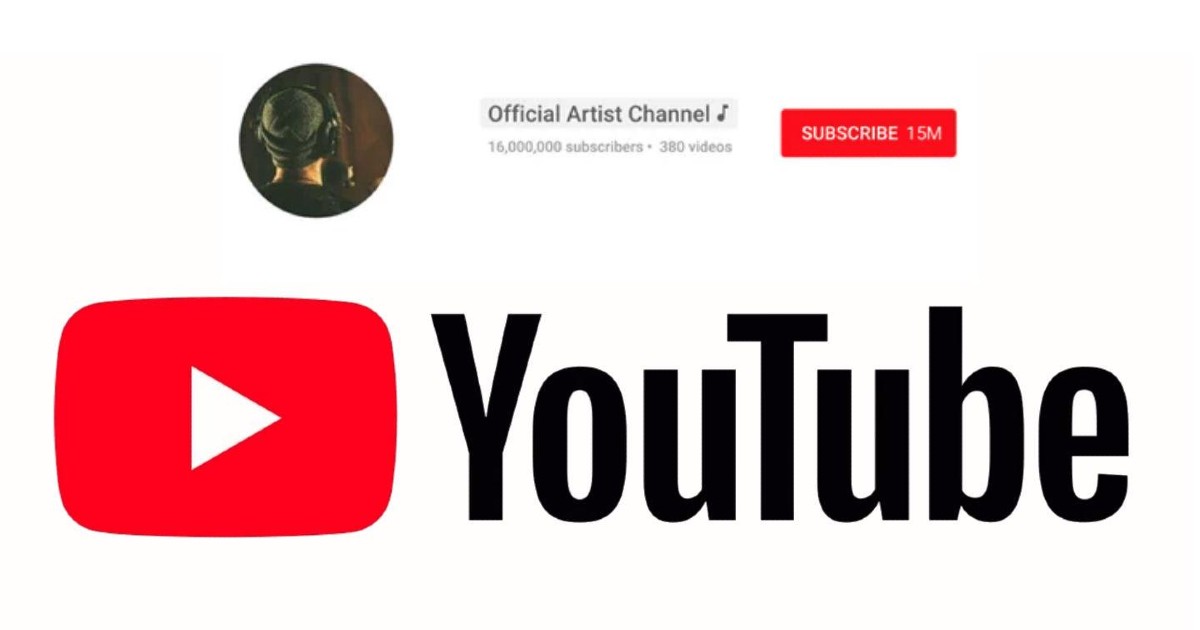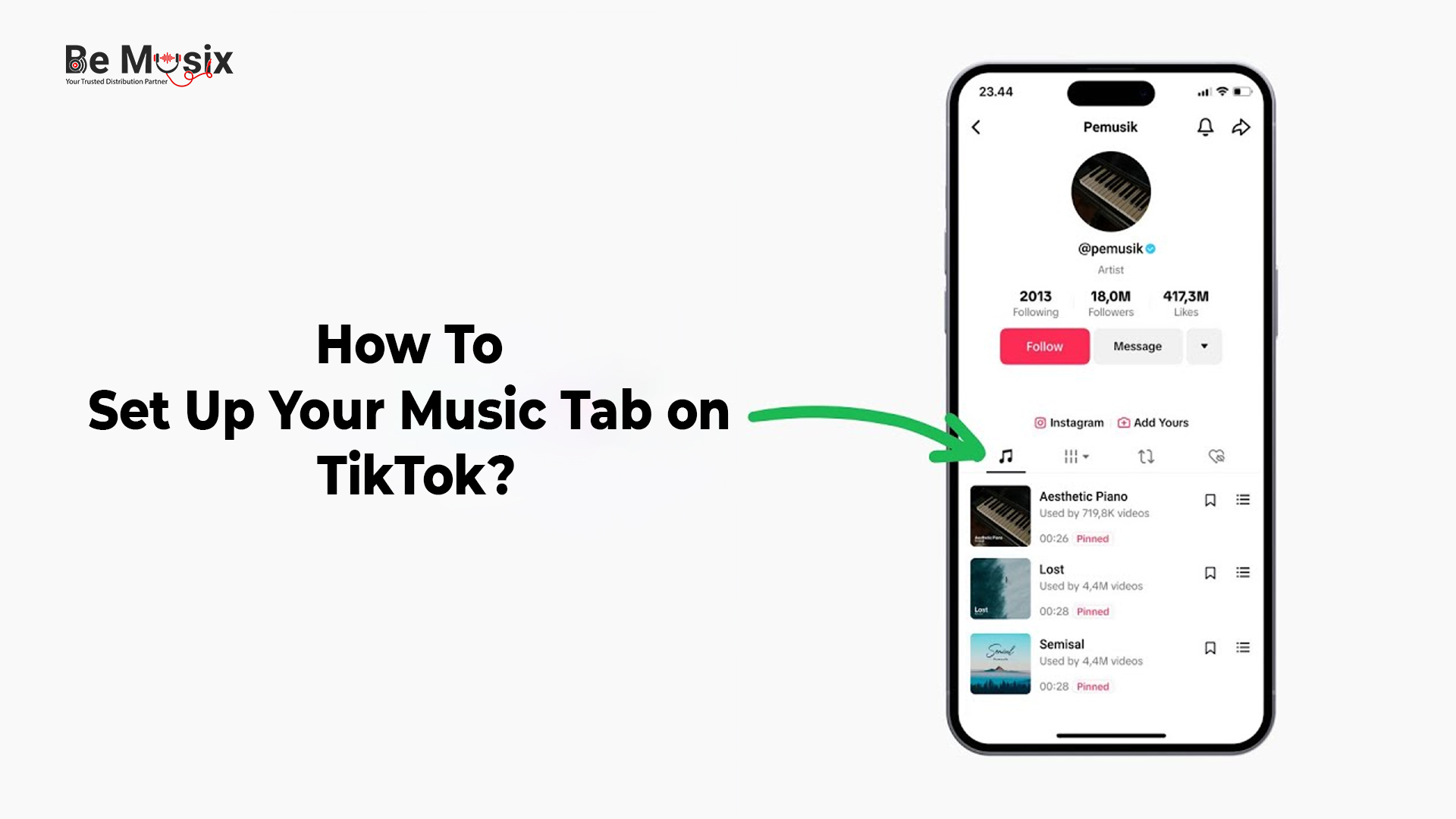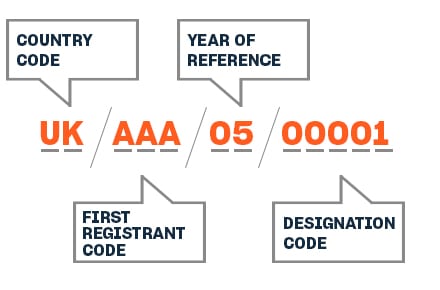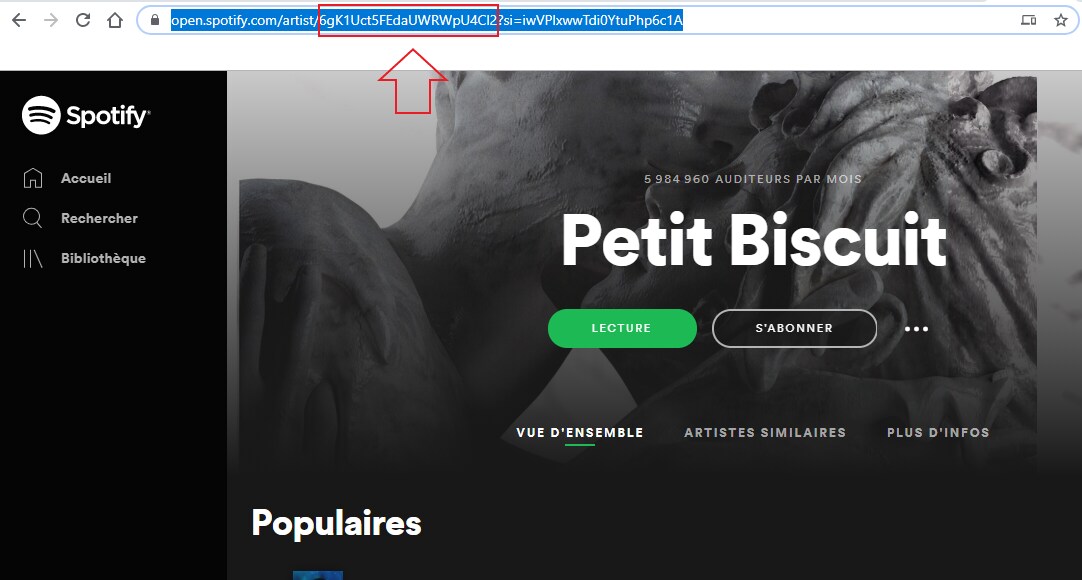At Be Musix, we make it easy for independent artists to get their music videos on major platforms like Vevo, giving your work the professional reach it deserves. Follow these simple steps to upload your video to Vevo through our platform:
Step 1: Create a Be Musix Account
Sign up at bemusix.com for free. Complete your artist profile, including social links, official photos, and a short bio.
Step 2: Apply for a Vevo Channel
Vevo only works with official artist channels. Through Be Musix, we’ll help you apply for and create your own Vevo-branded artist channel (e.g., ArtistNameVEVO).
- Go to the Video Distribution section.
- Click Apply for Vevo Channel.
- Submit your artist name, genre, and official links (Spotify, Apple Music, Instagram, etc.).
✅ Tip: A professional presence online increases your chances of approval.
Step 3: Prepare Your Video
Make sure your music video follows Vevo’s quality standards:
- Resolution: Full HD (1920×1080) or higher
- Format: .MOV or .MP4 (H.264 codec)
- Audio: High-quality stereo mix
- Content: No watermarks, logos, or unlicensed material
Step 4: Submit Your Video
Once your Vevo channel is approved:
- Go to your Be Musix dashboard
- Click Upload Video
- Fill in the metadata (song title, release date, credits, etc.)
- Upload your video file and thumbnail image
- Select Vevo as your primary distribution platform
Step 5: Wait for Approval & Go Live
Our team will review your submission for compliance with Vevo standards. Once approved, your video will go live on your Vevo channel—often within 1–3 business days.
Why Vevo?
Vevo is one of the most respected music video platforms, often featured on YouTube and smart TV apps. A Vevo release boosts your credibility, reach, and monetization potential.
Need help? Contact us at [email protected] or visit our Support Center.